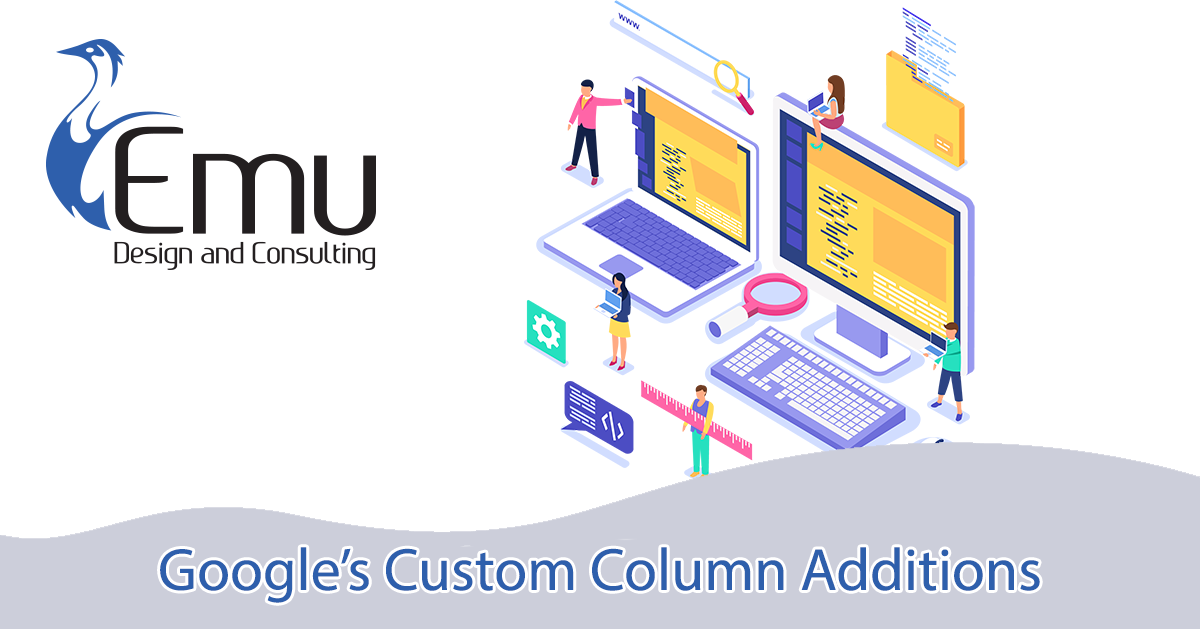Google’s Custom Column Additions
Exciting new options for flexibility and metrics are rolling out in the coming weeks. Google will be letting its users access spreadsheet functionality, impression shares, phone call metrics, add a custom column, and more. For advertisers, this represents a more granular representation of your data. These UI changes allow you to follow the most important metrics to you and your business. You will even be able to monitor your Search impressions as a part of your overall campaign metrics. For businesses working with Google Ads, this is an exciting development. We will be going over some of the new features today.
Custom Column Additions
Custom columns let advertisers both define and follow specific data sets. For example, rather than show all of your clickthrough rates, you can break a single column of CTRs down into several columns. For example, you might separate them into desktop and mobile CTRs. They enable you to keep a more precise measure of the metrics you’re looking for.
Custom columns are also gaining a broad range of functions by way of functions. Functions “return” a value based on the type of function and its parameters. A “return” is a result generated at the end of a function. For example, the round(x) function “returns” the rounded value of x. Instead of displaying 117.9, the returned value would be 118, which would display if you so choose. Many of the functions Google will be rolling out our standard spreadsheet operations, and those who dabble in coding will be familiar with many of them.
You will be able to reference columns that aren’t numbers, too – For example, functions will be able to return the text of another column. Functions can even capitalize or return a lowercased version of another data point. These functions allow you to reference values in custom columns and interact with your impression share in new ways. One of the most valuable features we can see is the ability to compare data across date ranges.
Custom Columns
Custom columns allow you to automate and streamline many data processing tasks. These columns can present a satisfactory solution if your job involves examining only part of your data set. They allow you to track customized metrics other than those offered by Google Ads and allow you to prepare data more easily. Because you work inside Google Ads while using custom columns, you have access to a wide array of metrics directly from Google Ads. You can plan, weight, and balance multiple campaigns at once with formula columns. Finally, Google provides us with an example of the end-user experience: Imagine your business needs to see just how many mobile users are engaging with your campaign. Hard to imagine, right?
Because this is not a default column on the campaign page, you must make a custom column to see this data. First, you will create the new custom column and name it. Something simple like “Mobile Clicks” will work, but you could even build a percent to save time later. You then add a description, telling yourself what the column does. Here, we will say that the column finds the total number of mobile clicks. This is important to leverage team agility when working with others.
Click Metric
Next, you choose the Clicks metric and add the Mobile phones filter under Device. This column will now show the clicks the campaign generated via mobile devices. To find the percentage of overall clicks, you need to do some division. You can then type a backslash or ÷ and add another Clicks metric. Because by default, the Clicks metric returns the total number of clicks, you are dividing the total by the mobile click rate. Finally, users would navigate to the upper right of the UI and choose percent as the “Data format,” finishing the column. Save it, and you will be able to view this important metric whenever you need it.
You can even reference it across dates to generate a change in percent over time with a little more work. Like all columns, these can be sorted, downloaded, and used in various ways. These new features will streamline the process and allow advertisers an ever-clearer picture of their overall reach. In addition, your custom columns will be more robust than ever by leveraging these new spreadsheet functions.
Google has made several quality of life changes in 2021, and the company seems primed to continue to make advertising more seller-friendly as time goes on. The addition of functions and granular data filtering to custom columns represent only a couple of examples of their push for a better user experience.