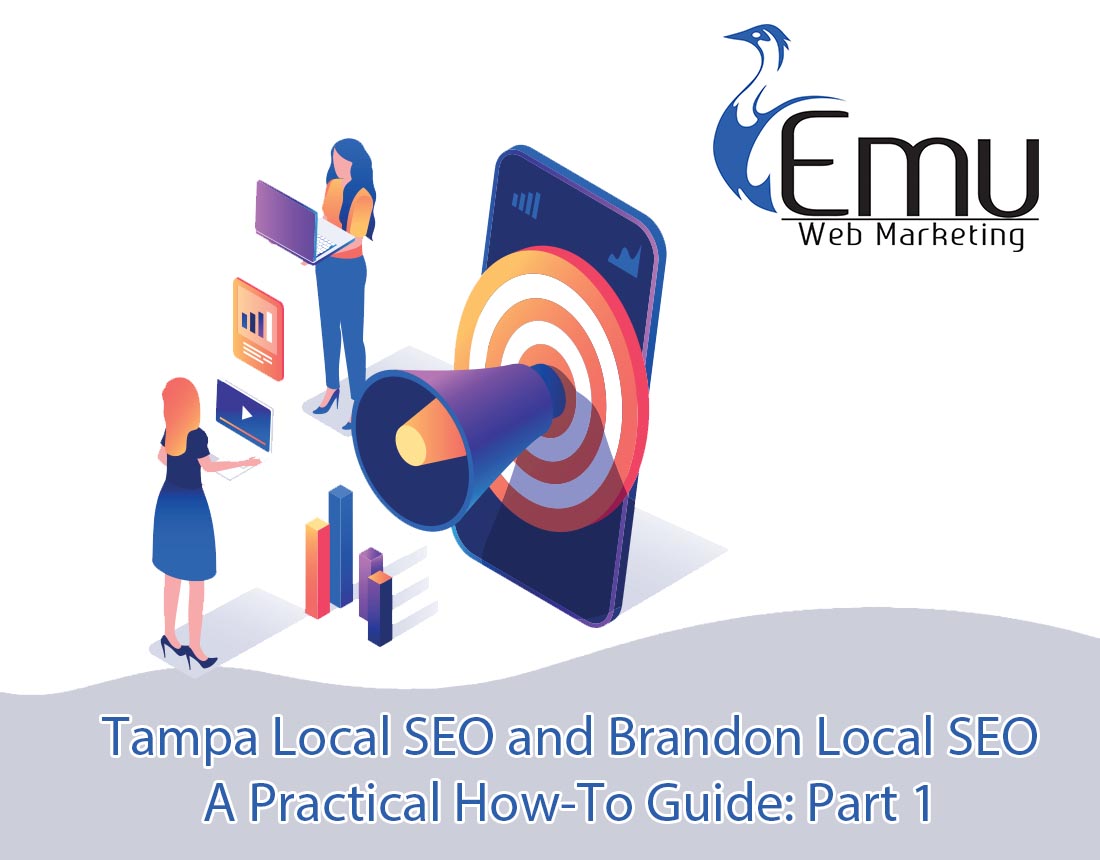Search Engine Optimization is a buzz phrase we hear a lot about. But what if you do business locally and don’t really need to rank (or compete to rank) on Google on a national or global scale?
Well, we have great news. If you live in the Tampa or Brandon, FL area, you’re in our backyard. Forget about all the stuff you’ve heard about SEO. This practical guide from the team at Emu Web Marketing will show you how to show up in local search results simply and easily (or, as simply and easily as we possibly can make it), and to go beyond that with actionable steps you can take to market your business online.
How Local SEO Has Changed Recently, and Where it’s Going
Before jumping in, it’s a good idea to give you a really brief overview of where local search has been and where it’s going in the near future. If we rewind time just 18 months ago, local search looks a lot differently than it does today.
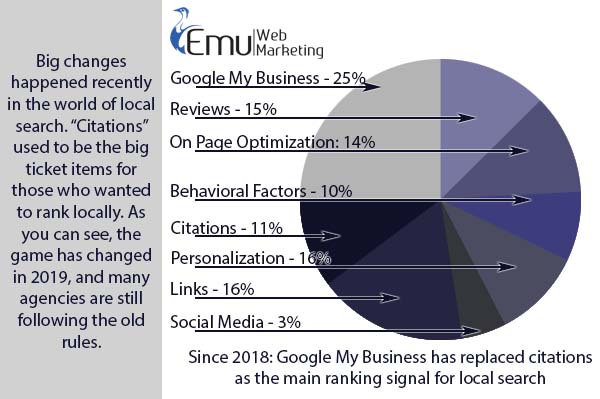
Google has been working over the last several years to create a portal for business owners that allows them to list their information directly on Google. This used to be known as “Google Places”, and was integrated with Google’s now eliminated Google+ social media platform. The current iteration of this idea is Google My Business, and it’s the best place to start today if you want to rank locally.
Where will local search be tomorrow? It’s a great question: the best information we have suggests that mobile friendly websites and site performance will be essential in the coming years. Eventually, Google plans to capitalize on voice search and mobile search to move as close as it can to “Zero click results”. This means that Google will not send you to a website when you ask a question: it wants to have all the info right there on its platform.
Bottom line: in the world of search, things change quickly. We plan to update this guide often as new core updates are rolled out by Google, and keep you up to date on the best way to rank locally in the Brandon and Tampa area.
An Online Marketing Guide for Our Area: Tampa Local SEO and Brandon Local SEO
Our goal here is to add value to our community business partners. We want to take the complicated world of search algorithms, ranking factors, keyword research, meta tags, and all the other jargon of the industry and compress it into a simplified, step by step guide for local businesses. We also want to provide a place where we can offer links and resources if you’d like to learn more. As always, if you have any questions about this guide, or if you’d like some help making sure all your boxes are checked to maximize your local traffic, we are always available to help.
This guide is based on our own research, along with many industry leading publications and authorities on ranking in local search. We’ve tried to point to these sources where ever possible.
Step 1: Claim Your Google My Business Listing
The big news in 2018-2019 is the rise of Google My Business. This platform will give you a wide range of tools to use, and allow you to plug directly in to Google’s search platform. The first thing you’ll want to do is head over to the Google My Business sign up page. Once there, you’ll have the opportunity to claim your business listing.
If you already have a Gmail account, this should be a breeze. If not, you’ll need to make one, and the page will walk you through the steps to do so.
Once you’ve set up or claimed your listing, you’ll want to add as much information about your business as possible. Below we will walk you through the main items, what they do, and how they can help you be seen in Brandon and Tampa locally:
The Most Important Parts of Your Tampa or Brandon Google My Business Listing for Local SEO
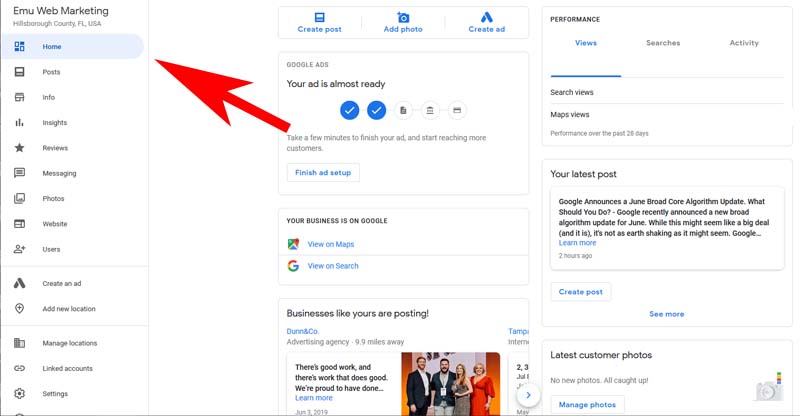
Once you’ve accessed your listing, the home screen will give you lots of things to do right off the bat. You’ll want to start by verifying your business. This will prove to Google that you are who you say you are, that you have the authority to edit your business listing page, and that you actually reside at the physical address you’re claiming. This handy video from Google will walk you through exactly what you need to do. Many times, Google will want to mail you a postcard to your Brandon or Tampa business address. Once you receive it, you can log back in to your Google My Business page and input the 6 digit code on the card to verify your business.
Run Your Own Google Ads
Google ads (formerly Google Adwords Express). A note about this: Adwords Express is an attempt to allow everyday users to advertise on Google, and uses what are called “broad match” keywords and key phrases to try and connect you with people looking for your service. This almost always ends in wasted ad budget. We have had several clients who have tried Adwords Express with poor results. They have been amazed when we’ve set up a Google Ads campaign for them using more targeted Phrase and Exact Match keywords.
For example: you are a well pump company and want to show up when people search on how to repair their water pump equipment. You could enter “water pump repair” as a keyword. However, with Google’s “Broad Match” feature, you’ll show up for everyone in your area who searches “How to repair a 1997 El Camino water pump”. As you can see, this has nothing to do with your keyword intent, but you’ll still be charged for the click.
For this reason and others, we don’t recommend using this feature. If you’d like to run a pay-per-click campaign, reach out to a professional. They will almost certainly save you more money than they charge in wasted ad spend.
Post Photos of Your Business
From the home screen, you can also add photos of your business. This is helpful if you own a physical location that customers visit.
If you don’t, photos are still a great way to showcase your work. People in the Tampa or Brandon area who find you on local search will see these photos in the “Google My Business” information card (see below)
You’ll want to make sure you add your logo too.
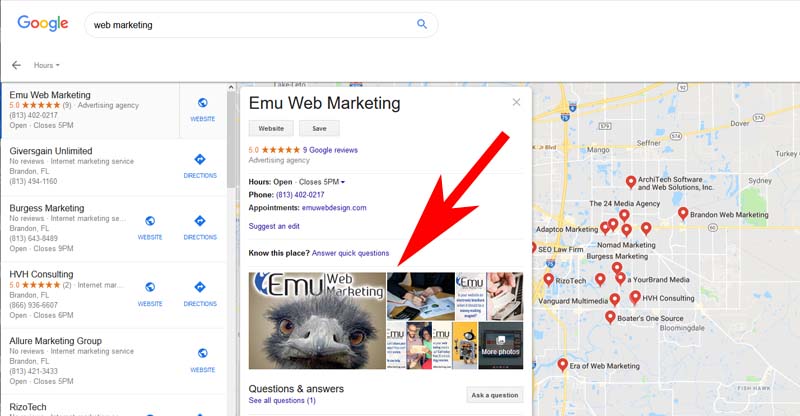
Add Posts to Showcase Information or Promotions
A new feature in Google My Business is the ability to add posts to your listing. This is a big deal, as it allows you to add content frequently directly. Moz recently did a case study and found that posting relevant content frequently can help boost your local SEO. From what the team at Emu has seen, few Tampa and Brandon area businesses are using this feature, so give it a shot.
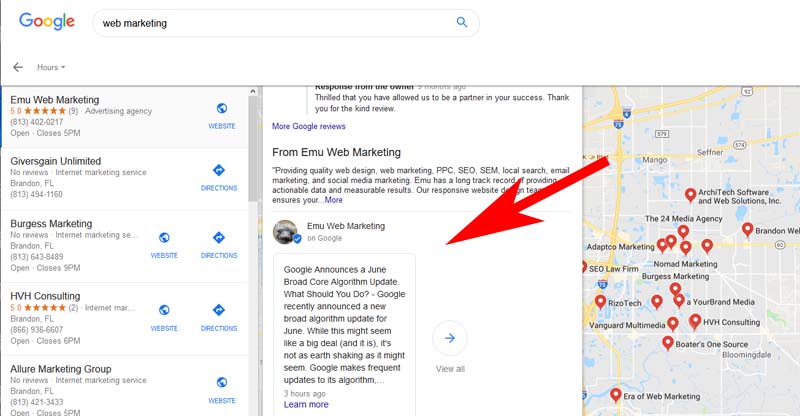
Make Sure Your Business Information is Complete and Correct
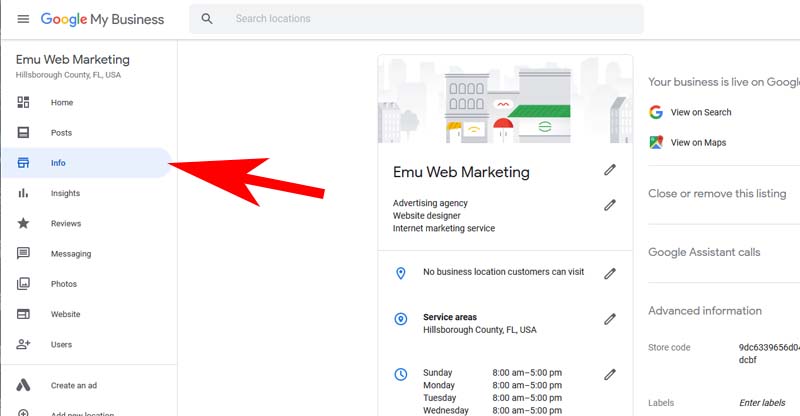
Make sure you choose your business categories and list your business hours. If you aren’t open 24/7, don’t list that you are. If you don’t have multiple locations, don’t list that you do. Trust us on this: you are not going to game the system. In addition, if you list multiple locations that you don’t actually do business from and Google catches you (and they probably will), you’re going to have a bad time. If you have a physical location, you’ll want to list it here. If not, you’ll want to add a service area.
A side note here: there are differing opinions on using an address if you don’t have a physical location, or if you’d prefer to not put that info out on the web. Here’s the truth of the matter. In this step, and in subsequent steps, having a physical location associated with your listing helps your Tampa or Brandon local SEO. You don’t have to add an address, but if you can, you should.
Reviews are an Important Ranking Signal for Tampa and Brandon Local SEO
You’ll also be able to manage and respond to reviews from your Google My Business listing. Best practice is to respond to each and every review on your Google My Business page.
Most customers don’t leave reviews as a matter of course, but since many case studies have suggested that reviews impact your local SEO ranking (and why wouldn’t they), you’ll want as many as you can.
You’ll also want these to be REAL reviews. Meaning, they are actual, honest reviews from actual, real customers. Ideally, you want to have a steady flow of positive reviews over time. You don’t want them all clumped together in a 2 day span, and then nothing for months. Ask your customers if you’ve done a great job for them. If so, if they wouldn’t mind leaving you a quick review on Google.
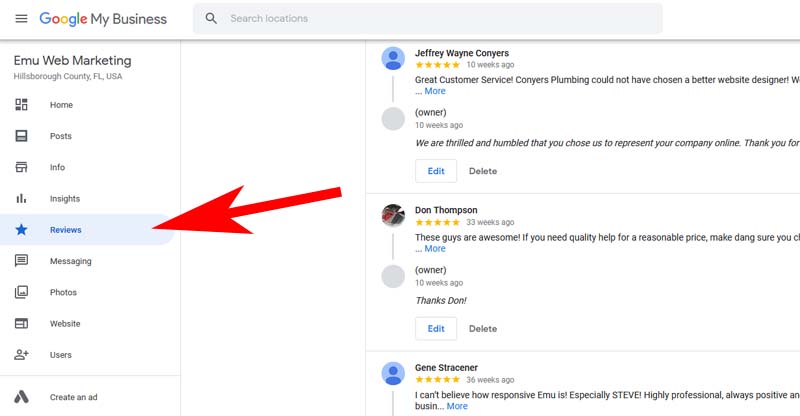
Our guide to Tampa local SEO and Brandon local SEO continues in part 2.