Claiming Your Google Business Listing and Showing Up on Maps


Many business owners come to us with understandable confusion… Google Maps is also known as Google My Business, which has recently been renamed to Google Business Profile as of November 2021. Whatever Google decides to call it, it’s the same thing: the listing Google maintains on your business that allows customers to easily find you and allows you to easily update Google with your most current information.
Your Google Business Profile listing includes many things that are crucial in the world of ‘local search’ and making sure your business stays visible… things like NAP info (name, address, phone number), your website, customer reviews, business hours, and pictures of your business or your work. Once your claim your listing, you can do things like update it with your latest blog posts, special promotions, or any changes to your business hours. You can also start soliciting reviews, which alone is a huge positive ranking signal for local search (if you need help with this, we have a proven system that will help you solicit positive reviews in a friendly and non-invasive way. Check out our reputation management information).
You don’t need an actual physical location in order to claim your profile, and even if you have one, you don’t have to share it (this is helpful for home service businesses like pest control that don’t want customers showing up where they park their trucks).
The benefits aren’t just for you communicating with your potential and current customers either. Google also gives you info on the other side, providing insights like when people are searching for your business, data on how they are finding you, and suggestions about optimizing your engagement with customers.
This all sounds great. So how do I claim my Google Business Profile?
Easy peasy. Visit this link to start the process of claiming your listing. Type in your business name. If you see it pop up, go ahead and claim it to get the ball rolling.
If your business has already been claimed, this could mean that you did it in the past and forgot (whoops), that someone else in your organization has already done it, or that someone other than you claimed it. If any of these are the case, it will look something like this:
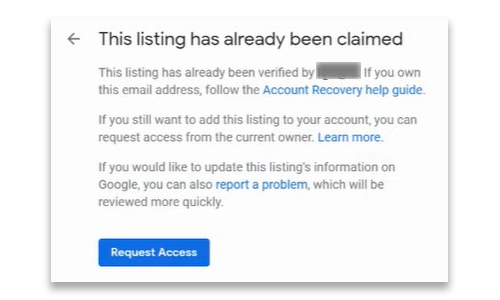
The next step is to request access to the listing. A confirmation email will be sent to your Gmail account that you’re trying to claim the Google My Business page under. An email will also be sent to the email Google has on file as the owner of the listing.
Okay, I claimed my Google Business Profile. Now What?
The team at Emu can optimize your Google Business Listing using best practices so you get the most bang out of this valuable resource. If you’d like to tackle it on your own, here’s a few tips:
- Fill out every section
- Be as detailed as you can
- Add as much info as possible
- Correctly designate your business as either a physical location or a service area
Of course, we are always here to help if you have additional questions. Helping good people and businesses win is what we do.
